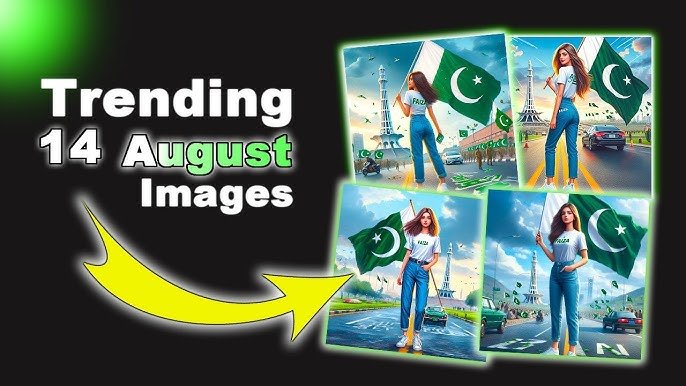Creating a captivating and trendy picture for 14 August, which marks Pakistan’s Independence Day, can be an exciting way to showcase your creativity and celebrate this significant occasion. Whether you’re looking to share your creation on social media or use it for personal projects, here’s a comprehensive guide to help you craft a stunning image that resonates with the spirit of the day.
Step 1: Gather Inspiration and Ideas
Research Trending Themes
Before diving into design, explore trending themes and styles related to 14 August. Look at popular social media posts, historical images, and patriotic symbols associated with Pakistan’s Independence Day. Common themes include the national flag, landmarks like Minar-e-Pakistan, cultural symbols, and colors like green and white.
Identify Your Message
Decide on the message or emotion you want your picture to convey. It could be pride, unity, celebration, or a tribute to the country’s history and heritage.
Step 2: Choose the Right Tools
Graphic Design Software
Select a graphic design tool that suits your skill level and project needs. Popular options include:
- Adobe Photoshop: Ideal for detailed and professional editing.
- Canva: User-friendly with pre-made templates.
- GIMP: A free alternative to Photoshop with robust features.
Stock Images and Graphics
Access high-quality stock images and graphics from websites like Unsplash, Pixabay, or Shutterstock. Look for elements such as the Pakistani flag, iconic landmarks, or cultural symbols.
Step 3: Design Your Picture
Set Up Your Canvas
Open your chosen design software and create a new project. Set your canvas size based on where you intend to share the image. For example, a standard Instagram post is 1080×1080 pixels, while a Facebook cover photo is 820×312 pixels.
Create a Background
Start with a background that complements your theme. You can use a solid color, gradient, or an image. For a 14 August picture, green and white colors are traditionally used to represent the national flag.
Add Key Elements
Incorporate essential elements such as:
- National Flag: Ensure it is prominently displayed.
- Landmarks: Add iconic structures like Minar-e-Pakistan, Faisal Mosque, or historical sites.
- Text: Include meaningful text like “Happy Independence Day,” “14 August,” or patriotic quotes.
Apply Filters and Effects
Enhance your image with filters, shadows, and effects to make it visually appealing. Tools like Photoshop and Canva offer various effects that can add depth and dimension to your design.
Step 4: Fine-Tune Your Design
Adjust Colors and Contrast
Ensure the colors are vibrant and the contrast is balanced. Use color correction tools to enhance the overall look of your image.
Check Alignment and Spacing
Make sure all elements are well-aligned and spaced correctly. This helps in maintaining a clean and professional look.
Add Finishing Touches
Incorporate final touches like decorative elements, borders, or textures to complete your design.
Step 5: Save and Share
Export Your Image
Once you are satisfied with your design, export the image in a high-resolution format such as PNG or JPEG. Ensure the quality is suitable for your intended use, whether it’s for social media, print, or digital sharing.
Share on Social Media
Share your creation on platforms like Instagram, Facebook, Twitter, and Pinterest. Use relevant hashtags like #14August, #IndependenceDay, #Pakistan, and #PakistanIndependenceDay to increase visibility and engagement.
Print and Display
If you wish to create physical copies, print your image on posters, banners, or flyers. Distribute them at community events or display them at home to celebrate the occasion.
Conclusion
Creating a trending picture for 14 August involves a blend of creativity, technical skills, and a deep understanding of the themes associated with Pakistan’s Independence Day. By following this step-by-step guide, you can design a visually stunning and meaningful image that captures the essence of the day and resonates with your audience. Celebrate the spirit of independence and showcase your artistic talents with a memorable and impactful 14 August picture.